Posts categorized: Admin
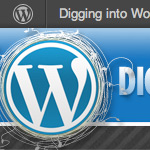
Goodbye Admin Bar, Hello Toolbar
When the Admin Bar hit the streets in WordPress 3.1, people seemed to either love it or hate it. And rightly so, it was a significant change in the appearance of the WP Admin area, and if not disabled in your User Profile, the front-end of your site as well. Many tips, tricks and plugins for customizing the Admin Bar began appearing around the Web. And then just as the dust began to settle, BAM — the “Admin Bar” transforms into the “Toolbar” with the WP 3.3 update.
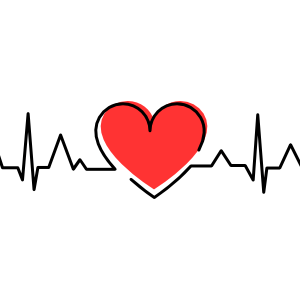
Fix Site Health Error: The authorization header is missing
Quick post that explains how to fix the error, “The authorization header is missing”. This error may be found under “recommended improvements” in the WordPress Site Health tool (located under the WP menu ▸ Tools ▸ Site Health).
When running a Site Health check, the “authorization header” warning happens when you’ve upgraded WordPress (to version 5.6 or better) and have Permalinks enabled, but the site’s .htaccess rules have not been updated with the latest. This DigWP tutorial explains what’s happening and shows how to fix the error easily with a few clicks.
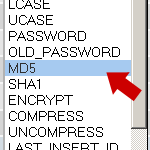
Five Ways to Change Your WordPress Password
With the dynamic nature of WordPress, creating, using, and maintaining strong passwords is critical. Passwords help keep the good guys in and the bad guys out, enabling you to run a safe, secure WordPress-powered website. In this DiW tutorial, we’re going to show you how to change your WordPress password in virtually any scenario: logged in, locked out, and everything in between.

Edit Your Options from the WordPress Admin
Ever needed to update an option in your database without having to log into your control panel or phpMyAdmin? WordPress provides you with an easy way to view, edit and update your database options table (wp_options) by simply opening the following URL in your browser:

Easy Comment Management via SQL Queries
Here are some sweet SQL code snippets for easy comment management. Sometimes it’s easier to modify comment status and delete unwanted comments on a sitewide basis. Using a program like phpMyAdmin makes it so easy to do stuff like remove spam, close/open comments on old posts, enable/disable pingbacks for specific time periods, and so on. Just remember to backup your database before running any queries (just to be on the safe side).
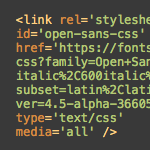
Disable Open Sans Google Font on Frontend
Working on the 2020 theme for my book, WordPress Themes In Depth, I noticed that WordPress was including a stylesheet from the Google API. Closer examination revealed that the styles were adding the Open Sans font via Google Fonts. The font itself is great, but I could not figure out where/how/why it was being added to the markup. This quick post explains what was happening and how to disable it.
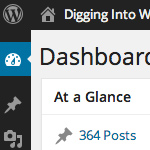
Disable Default Dashboard Widgets in WordPress
Continuing with tips for customizing the WordPress Dashboard, here is a look at one way to remove unwanted widgets and clean up the default WP Dashboard.
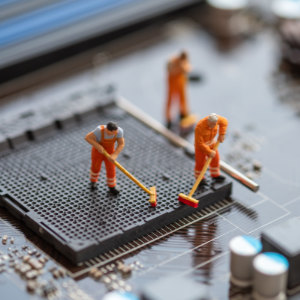
Database Tip: Clean Up User-Agent Data
I just finished up my latest book, Wizard’s SQL Recipes for WordPress. And it’s packed with over 300 time-saving code snippets for managing and optimizing your WordPress database. For example, one of the recipes from the book shows how to delete unwanted user-agent data from the WP comments table. This is an easy optimization step that can help to free up some precious disk space.

Customize Your WordPress Dashboard
There are many ways to customize the WordPress Dashboard. Over the years, the Dashboard has evolved into a highly flexible information portal, enabling an overall, big-picture view of the main components of your site, while also providing granular data on everything from recent comments and plugin updates to incoming links and WordPress news. And that’s just the default functionality, there are also a ton of dashboard widgets and plugins available in the WordPress Plugin Directory that you can use to transform your Dashboard into just about anything, or even disable it completely.
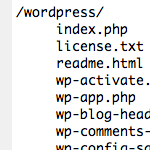
Complete List of Default WordPress Files
When cleaning up hacked sites and testing .htaccess tricks, it’s nice to have a list of WordPress directory and file names for checking patterns and finding strings directly via Search/Find. Especially when working remotely, having a complete list of WordPress files available online can help expedite the attack-recovery process.
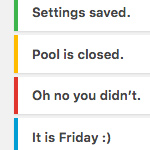
Complete Guide to WordPress Admin Notices
As you work in the WordPress Admin Area, you’ll undoubtedly encounter “admin notices” that let you know about errors, updated settings, required actions, and so forth. Most default admin notices are provided by WordPress out of the box, but it’s up to plugins and themes to provide any custom notices that may be required. This DigWP tutorial digs deep into WordPress admin notices and explains how to implement, customize, and everything in between.
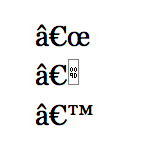
Clean Up Weird Characters in Database
It’s been a crazy month, with lots of drama all over the place. Here at DigWP.com, we had an episode where the site was all screwed up and not loading or only partially loading, blank white pages, and the whole bit. During the process of keeping it together and trying to restore full functionality, numerous database imports and exports were performed under a variety of circumstance. During the rush, apparently the most recent database backup file was somehow uncompressed outside of MySQL before final import.
Several days later, that decompression/unzipping basically converted every quotation mark, em dash, en dash, ellipses and other special characters into some really ugly-looking codes.
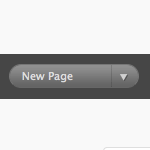
Change Quick Action Button in Admin
You know the “quick action” button in the WordPress admin? It’s a darn useful little UI touch. At the Dashboard, the default is “New Post”. But depending on where you are in the Admin, the default of it changes. In general it’s really helpful. For example when you are in the Plugins area, the default is Install Plugins:
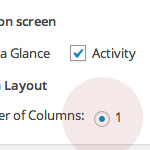
Bring Back Single-Column Dashboard
After updating to WordPress 3.8, the single-column Dashboard disappears with no options to bring it back. For years, users could set the number of columns in the Dashboard to suit their needs, but apparently some brilliant decision was made to just remove it. Personal opinions and feelings aside, here is a quick snippet to bring back single-column Dashboard layout for those who were using it and wish to continue doing so.







