Joomla Beats WordPress?
Here are a few specific circumstances where elmalak feels that Jooma is better than WordPress. I understand some, disagree with others. I’m always interested in debates comparing different CMSs, but have never read anything that really nailed it. Largely I think people defend the one that they use the most and the one they feel most productive using. Hey, that’s what I do.
Editor’s note: 404 link removed.
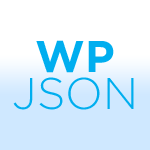
WordPress JSON API Plugin
WordPress already kind of has an XML API. Basically, RSS feeds. WordPress creates feeds for all kinds of stuff: recent posts, comment threads on any Page or Post that has comments, category-specific, tag-specific, and more. The codex covers all this and we’ve also covered creating your own unique feeds that could literally be from any data in your WordPress database.
WordPress 3 Custom Taxonomies
In-depth overview from Paul Kaiser on how WordPress 3.0 is expanding and improving upon creating custom taxonomies, including how they can now be hierarchical. Most importantly Paul shows how (and why) they can be used in WordPress themes.
Prefix Everything
Andrew Nacin:
Anything you create in the global namespace has the potential to conflict with a theme, another plugin (including one you wrote), and WordPress core itself. Thus, prefix everything with a unique-enough character set. For example, all functions I write always start with “nacin_”, and I make sure that my functions are unique across all of my plugins.
In this recent post, I used some fairly generic function names like custom_css_hooks. Andrew is saying that names like that are a little too generic and that it’s possible another plugin could use that same name which would be rather disastrous. Since it’s totally internal anyway, I should have called it digwp_custom_css_hooks, which would be far less likely to meet a conflict.
WordPress on Microsoft
Yes, it runs WordPress on Windows and SQL Server.
Editor’s note: 404 link removed.
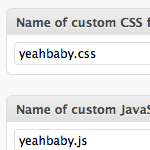
Specify Unique CSS File Per Post
I’m a HUGE fan of being able to link up a CSS file on a per-page basis. I just find it extremely common that a page needs CSS styling unique to it, and I hate litering a sites main stylesheet with customizations that only one particular page needs. We’ve talked about this before, and even created a custom method for doing so, as well as mentioned the art direction plugin, which makes this easily possible.
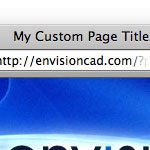
Custom Page Titles from Scratch
The titles of pages are controlled by the <title></title> tag in the <head></head> section of a website. They are important for all kinds of reasons. Telling the user where they are. The name of the page when bookmarked both locally and socially. They are important for SEO.
What’s the best Caching Plugin?
Really nice article running down the major caching plugins, including some ones I have never heard of. I’m a fan of W3 Total Cache myself, having tried about four of them on various sites. I like the CDN integration, the fact that it doesn’t change your URLs, and that it combines file and database caching. Not to mention it is actively maintained.
Most interesting are the options that turn out to be worse that no caching at all. CSS-Tricks does nearly 2.5 million pageviews a month and can run OK without caching, it’s just much faster and surge-protected with it on.

eReaders and Digging Into WordPress
When the iPad came out I was able to convince myself that it really is my responsibility as a publisher of a digital book that I should have this device for testing.

Call a Widget with a Shortcode
We covered how to run a shortcode in a widget. But what about inserting a widget with a shortcode? I recently had this situation come up.
I had a single page where I just wanted to be able to chuck in a widget without the whole rigmarole of creating a special widgetized area and probably a custom page template for that widgetized area and so forth and so on.
I wanted to just put [widget widget_name="my_widget"] in the pages content and have that widget pop in. Turns out it wasn’t as easy I wanted it to be, but it’s not that bad…

wpSEO vs. All-In-One SEO Pack
The most popular SEO plugin for WordPress is certainly the All-In-One SEO Pack. It’s on just about every plugin roundup you’ll ever see. It’s free. It works well. But it’s not the only kid on the block. One of the guys from WP Engineer has a competing product: wpSEO. I’ve now used them both. I thought a head-to-head comparison would be useful for people to make their own decisions.
Database Powered CSS in WordPress Themes
“A popular ability in WordPress themes is to add custom CSS driven by options. This brings up a common question, how should the theme inject custom CSS? I’ll outline three different approaches on how to do this.”
Display “Time Ago” for Posts or Comments
Turn regular datestamps into more human-readable text (e.g. 22 minutes ago) via a built-in WordPress function.








