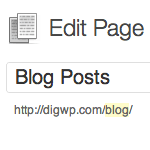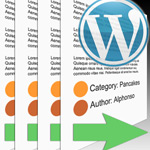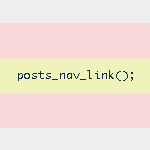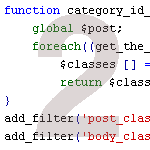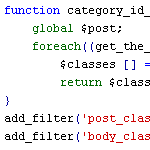WordPress Post Navigation Redux (New Tags!)
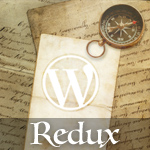
For years WordPress post navigation has been possible thanks to a flexible set of five functions, including posts_nav_link(), next_post_link() and next_posts_link(). These navigational functions continue to work great in many WordPress themes, but there are newer, even more flexible functions available to theme developers. Introduced in WordPress 4, these new navigation functions can make it easier than ever to display nav links for your WordPress-powered posts.
In this DigWP article, we dig into each of these new navigational tags and check out some examples and techniques to enhance your theme-building skills.
Incredibly, WordPress currently provides 18 nav functions that developers can use to enable post and page navigation. This gives us great flexibility, but the functions are very similar in both naming convention and functionality, and so the myriad choices can be confusing. This post aims to put things into perspective so you can choose the right tool for the job.
Overview
As with the original set of post-navigation functions, this latest set uses a symmetrical naming convention. Here is a quick overview to put all of the WordPress nav tags into perspective1.
| Nav Type | Older Functions | Newer Functions |
|---|---|---|
| Single Posts |
get_previous_post_linkprevious_post_linkget_next_post_linknext_post_link
|
get_the_post_navigationthe_post_navigation
|
| Sets of Posts (Archives) |
get_previous_posts_linkprevious_posts_linkget_next_posts_linknext_posts_linkget_posts_nav_linkposts_nav_link
|
get_the_posts_navigationthe_posts_navigation
|
| Post Pagination |
paginate_linkswp_link_pages
|
get_the_posts_paginationthe_posts_pagination
|
The Newer Navigation Functions
So for this article, here are the newer post-navigation functions that we’ll be exploring (everything in the right column of the previous table):
- Single Posts: get_the_post_navigation + the_post_navigation
- Sets of Posts: get_the_posts_navigation + the_posts_navigation
- Post Pagination: get_the_posts_pagination + the_posts_pagination
For complete coverage of the older post-nav functions, check out The Definitive Guide to WordPress Post Navigation. Also check out Optimizing WordPress Post Navigation for even more post-nav action. Now let’s dig into the new functions..
↑ Single Post Navigation
get_the_post_navigation(), the_post_navigation()
This set of tags can be used to return and display navigation links for next and previous posts, when applicable. Specifically either of these tags may be used when displaying single posts, in order to enable the user to navigate to the next single post or previous single post.
This function returns nav links:
get_the_post_navigation()
And this function displays nav links:
the_post_navigation()
Both functions accept the same optional set of parameters via $args array:
| Parameter | Description | Default Value |
|---|---|---|
| prev_text | (string) Anchor text for previous post link | %title |
| next_text | (string) Anchor text for next post link | %title |
| in_same_term | (bool) Whether link should be in a same taxonomy term | false |
| taxonomy | (string) Taxonomy, if $in_same_term is true |
category |
| excluded_terms | (array or string) Array or comma-separated list of excluded term IDs | array() |
| screen_reader_text | (string) Screen reader text for nav element | Post navigation |
Here is a copy/paste array loaded with the default parameter values:
$args = array(
'prev_text' => '%title',
'next_text' => '%title',
'in_same_term' => false,
'taxonomy' => 'category',
'excluded_terms' => array(),
'screen_reader_text' => 'Post navigation'
);Examples
Display the default navigation links for single posts:
<?php the_post_navigation(); ?>Display a customized set of single-post nav links:
<?php $args = array(
'prev_text' => 'Previous post: %title',
'next_text' => 'Next post: %title',
'in_same_term' => true,
'taxonomy' => 'category',
'excluded_terms' => array(1,2,3),
'screen_reader_text' => 'Post navigation'
);
the_post_navigation($args); ?>In this example, we display a set of nav links that have customized anchor text and are limited to posts in the same category, excluding categories 1, 2, and 3.
↑ Set of Posts Navigation
get_the_posts_navigation(), the_posts_navigation()
This set of tags can be used to return and display navigation links for next and previous sets of posts, when applicable. Specifically either of these tags may be used to enable the user to navigate between sets of posts, such as those displayed on the home page, front page, archive views, category views, tag views, etc.
This function returns nav links:
get_the_posts_navigation()
And this function displays nav links:
the_posts_navigation()
Both functions accept the same optional set of parameters via $args array:
| Parameter | Description | Default Value |
|---|---|---|
| prev_text | (string) Anchor text for previous posts link | Older posts |
| next_text | (string) Anchor text for next posts link | Newer posts |
| screen_reader_text | (string) Screen reader text for nav element | Posts navigation |
Here is a copy/paste array loaded with the default parameter values:
$args = array(
'prev_text' => 'Older posts',
'next_text' => 'Newer posts',
'screen_reader_text' => 'Post navigation'
);Examples
Display the default navigation links for current set of posts:
<?php the_posts_navigation(); ?>Display a customized set of nav links for current set of posts:
<?php $args = array(
'prev_text' => 'Previous posts',
'next_text' => 'Next posts',
'screen_reader_text' => 'Post navigation'
);
the_posts_navigation($args); ?>In this example, we display a set of nav links that have customized anchor text for both previous and next posts.
↑ Post Pagination
get_the_posts_pagination(), the_posts_pagination()
This set of tags can be used to return and display a set of paginated navigation links for next and previous sets of posts, when applicable. Specifically either of these tags may be used to enable the user to navigate between sets of posts, such as those displayed on the home page, front page, archive views, category views, tag views, etc.
These tags generate numerical nav links similar to the following:
« Prev 1 … 3 4 5 6 7 … 9 Next »
This function returns nav links:
get_the_posts_pagination()
And this function displays nav links:
the_posts_pagination()
Both functions accept the same optional set of parameters via $args array:
| Parameter | Description | Default Value |
|---|---|---|
| base | (string) Base of the paginated URL | %_% |
| format | (string) Format for pagination structure | ?page=%#% |
| total | (int) The total amount of pages | Value of WP_Query’s max_num_pages or 1 |
| current | (int) The current page number | Value of the paged query variable or 1 |
| show_all | (bool) Whether to show all pages | false |
| end_size | (int) How many numbers on either the start and the end list edges | 1 |
| mid_size | (int) How many numbers to either side of the current pages | 2 |
| prev_next | (bool) Whether to include the previous and next links in the list | true |
| prev_text | (string) The previous page text | « Previous |
| next_text | (string) The next page text | Next » |
| type | (string) Controls format of the returned value, either plain, array or list |
plain |
| add_args | (array) An array of custom query args | false |
| add_fragment | (string) Custom string appended to each link | none |
| before_page_number | (string) Custom string prepended to each page number | none |
| after_page_number | (string) Custom string appended to each page number | none |
| screen_reader_text | (string) Screen reader text for navigation element | Posts navigation |
Here is a copy/paste array loaded with the default parameter values:
$args = array(
'base' => '%_%',
'format' => '?paged=%#%',
'total' => 1,
'current' => 0,
'show_all' => false,
'end_size' => 1,
'mid_size' => 2,
'prev_next' => true,
'prev_text' => __('« Previous'),
'next_text' => __('Next »'),
'type' => 'plain',
'add_args' => false,
'add_fragment' => '',
'before_page_number' => '',
'after_page_number' => ''
);Examples
Display the default pagination links for current set of posts:
<?php the_posts_pagination(); ?>Display a customized set of pagination links for current set of posts:
<?php $args = array(
'format' => 'page/%#%/',
'prev_text' => '← Older',
'next_text' => 'Newer →'
);
the_posts_pagination($args); ?>In this example, we display a set of pagination links that have a customized link format for permalinks, and also customize the anchor text for both the previous and next post links. You can see this particular configuration implemented at my found-images site, eChunks.com.
References
Visit WordPress.org to learn more about the various navigation functions covered in this article.
- get_the_post_navigation()
- the_post_navigation()
- get_the_posts_navigation()
- the_posts_navigation()
- get_the_posts_pagination()
- the_posts_pagination()
Also check out my post over at WP-Mix to customize post-navigation links with title attributes »
One response
-
Awesome! This helped me a lot :)