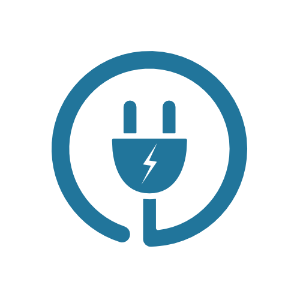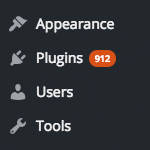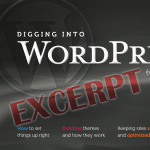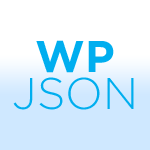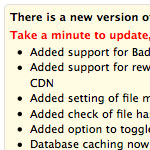Pro Version of Block Bad Queries

BBQ Pro is the premium version of my free security plugin, Block Bad Queries. BBQ Pro helps keep your WordPress-powered site safe and secure by blocking bad URI requests. This helps to conserve precious server resources like memory and bandwidth. BBQ Pro runs silently in the background, checking all incoming traffic and blocking any URI requests that contain nasty stuff like eval(, base64_, and other malicious nonsense. It’s advanced firewall protection that’s fast, flexible, and fully customizable.
Features
Features of BBQ Pro include:
- Strong firewall security
- Plug-n-play functionality
- No configuration required
- Fully customizable firewall
- Lightweight, fast and flexible
- Quickly enable/disable rules
- Disable BBQ for logged-in users
- Block excessively long requests
- Redirect all blocked requests
- Display a custom message
- Set your own status code
- Complete inline documentation
- Stats for blocked requests
- Tools to reset options and patterns
- Powered by 5G/6G Blacklist
- Add/edit/remove/disable any rules
- One-click pattern testing
- Protects silently
- Built for speed
- Much more!
Beneath the hood, BBQ Pro is all about performance and security. The code is all class-based/OOP and built with the WordPress API. Plus, optimized loading of resources makes it blazing fast, so you can protect your site with an advanced, customizable firewall without chewing up a bunch of server resources.
Screenshots
Here are few screenshots to give you a better idea (visit the BBQ Pro Homepage for full-size versions):
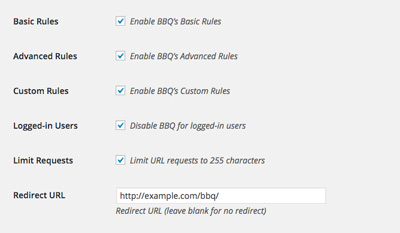 BBQ Pro: Plugin Settings
BBQ Pro: Plugin Settings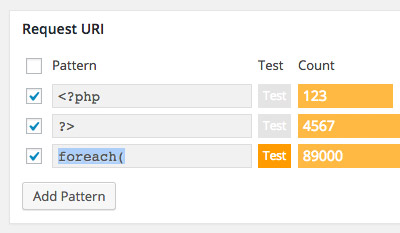 BBQ Pro: Custom Patterns
BBQ Pro: Custom Patterns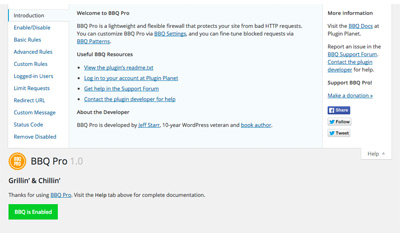 BBQ Pro: Contextual Help
BBQ Pro: Contextual Help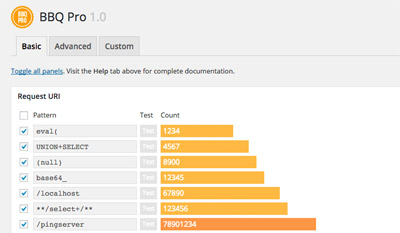 BBQ Pro: Statistics
BBQ Pro: StatisticsCheck out the BBQ Pro Homepage for full-size screenshots and more info.
Go Pro
If you’re wondering what’s the difference between the free version and pro version, here is a summary of the highlights:
| Feature | Free | Pro |
| Strong firewall security | x | x |
| Plug-n-play functionality | x | x |
| No .htaccess required | x | x |
| No configuration required | x | x |
| Works with Apache, Nginx, and IIS | x | x |
| Fully customizable firewall | x | |
| Quickly enable/disable rules | x | |
| Disable BBQ for logged-in users | x | |
| Block excessively long requests | x | |
| Redirect all blocked requests | x | |
| Display a custom message | x | |
| Set your own status code | x | |
| Complete inline documentation | x | |
| Statistics for blocked requests | x | |
| Tools to reset options and patterns | x | |
| Powered by 5G/6G Blacklist | x | |
| Add/edit/remove/disable any rules | x | |
| One-click pattern testing | x |
Why it’s awesome
For me, the awesome thing about BBQ Pro is that you can watch the firewall work in real-time, and at a granular level. Each of the patterns that BBQ Pro uses to block bad requests displays its own graph bar showing the number of times the pattern has blocked a bad request. These pattern statistics enable you to disable, enable, or even modify rules according to what is useful and most effective for your site. It’s a great way to dial in your own custom-fit firewall.

Three Firewalls in One
BBQ Pro consists of three autonomous firewalls:
- Basic – uses the same patterns as BBQ free version
- Advanced – advanced protection, based on the 5G/6G Firewall
- Custom – enables you to add your own custom firewall patterns
Each of these firewalls scans the following for all incoming traffic:
- Request URI
- Query String
- User Agent
Additionally, the custom rules enable you to add patterns for:
- IP Address
- Referrer
This means that BBQ Pro gives you full control over a fast, flexible firewall that protects your WordPress-powered site against malicious attacks and exploits. You’re covered on all major fronts, and you can block virtually any unwanted requests with a few clicks. BBQ Pro makes it simple to add, test, and measure your own custom rules, so you can fine-tune the perfect firewall solution for your site. Visit the BBQ Pro Homepage for more infos!