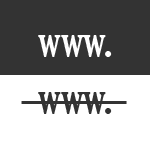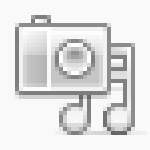Poll: Love or Hate the WordPress Admin Bar

As most WordPress users now are aware, WordPress 3.1 includes the new Admin Bar (later renamed to the Toolbar). It’s enabled by default for users of all roles and capabilities, and it provides some quick links to key Admin pages. Overall it seems useful, but there have been some strong opinions on both sides of the fence. So let’s get a better idea of what people think and put it to a vote:
Poll Results
Love or Hate the Admin Bar?
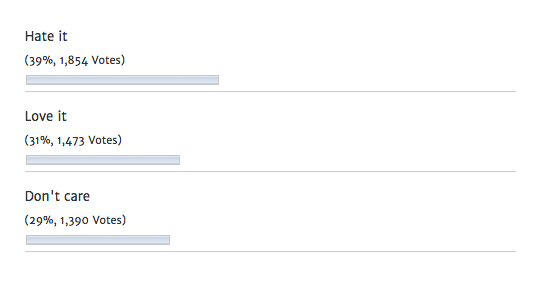
Total Voters: 4,718
53 responses
-
My initial thoughts were that it was a terrible idea, but since disabling it is barely even an inconvenience I don’t really mind.
I’ve actually left it enabled on a client site since it makes it easier to access the admin area.
-
I’ve actually learned to love it. I thought it was a visual pain at first, but now I use it often to navigate my own site. It’s especially nice on networks.
-
Seeing admin-bar all the time while development time gives me a feeling that all users will also see the bar. Anyhow, I don’t hate it that much until now, so vote for Don’t care :)
-
I hate it. Always turn off the new wordpress installation! Unfortunately I can not vote in a poll ;(
-
I hate it on single-site installs, but I love it on multisite installs because I can quickly access different sites. There’s no good option in the poll for me. :(
-
I’ve grown to love it. Didn’t really care for it at first but it’s nice being able to get to the dashboard from the same place on every site that has it.
That’s pretty much the only reason I use it, quick dashboard access.
-
I’m with Justin, I really didn’t like it at all at first, but have come to like it a lot on multi site installs
-
Love-hate relationship…we’ll see where the WP team takes this in future releases. Right now I don’t get a big kick out of the admin bar.
-
I’m with Justin and Pippin. Admin bar’s usefulness goes up tremendously if you are using multisite. The Snack Bar plugin is also great to add.
-
In true WordPress tradition:
Dark grey at the top
I tried to ignore its charm
But it grew on me -
I hate it but only because I’m not used to it. I couldn’t live without the Drupal bar but, for some reason, I find myself turning off the WordPress one in my themes…
-
It screws up theme development if suddenly your headers are getting pushed around. Fortunately, it’s trivial to turn off…
-
I agree with both points Elliott. When I updated to 3.1 on my personal site, the admin bar messed with some of the CSS. I turned it off, since it’s not a client site and not really worth the effort to get to the bottom of it.
I did learn that if I’m developing a client site, that it’s something that I’ll have to take into consideration, however.
-
-
I love it, if only because the drop-downs mean I can get to lots of different places from it.
-
Your poll buttons doesn’t show up: Chrome, Firefox / IE9 so nobody can vote.
-
I don’t really like it, but it’s easy enough to disable. I usually place a hidden link to the dashboard on all of my sites, this is good enough for me. On single site BuddyPress installs the BP Admin Bar has it covered. I haven’t worked with MultiSite yet, but can appreciate how the Admin Bar would come in handy on those installs.
-
I love it.
I could not see the Vote button.
Nevertheless, I used “inspect element” to eliminate the class Buttons, and it showed up, letting me vote for this poll. -
I always switch it off on all sites… it looks too much like it’s part of the design and that puts me off. I don’t mind having to access the admin on another browser tab.
-
There is no poll in modern browsers due to:
.wp-polls-ul li { content: "" }Another way to say
display:none;. ;) -
I like it, it’s not on the client side so it’s a non-issue for me. I actually find it useful.
-
One can always hide it. Don’t see any problem here.
-
I agree with Andrew–not an issue. However, I do LOVE IT. I already have fifty tabs open, so not having to have another live site/admin site pair is great.
-
Oh, and I’m seeing the radio buttons, just not a submit button. Clicking a radio button selects it, but does nothing else (Win 7 64, Chrome 10.0.648.204).
-
I neither hate it nor love it – but I do care – so couldn’t answer the poll!
I like it. It’s kind of handy most of the time. Occasionally, it gets on my nerves, but generally, I have a mildly benevolent feeling about it. :-D
Patty
-
My clients LOVE it; I don’t mind it. I was actually pleasantly surprised with the addition as I knew it would help all those who don’t eat and breath WordPress like I do to navigate their site.
So maybe it is a matter of whose perspective you vote from — yours or your clients? I must say I *was* surprised at the almost visceral reaction to this addition when all one has to do is turn if off in their settings and be done with it.
-
I don’t love it or hate it, but I don’t understand the furor of the critics. It’s, what, 28 pixels of real estate? With an easy disable? Don’t we all have bigger problems in life?
Good point that it’s client-friendly.
-
With an easy disable? Don’t we all have bigger problems in life?
Exactly!
-
-
I can see it’s use… but I don’t like it…
So make it default to off and it can be turned on if you want it, I say.
Ken
-
I Always turn it off and would much prefer a version at the bottom of the site that wasn’t so ugly looking.
Kind regards
Micheal -
Annoyed by the very low contrast of the admin bar, I have written a plugin to use system colors instead.
-
I chose Love It but I’m actually in between. I love it for updating blog posts and general blogging, but I prefer to not use it when developing a theme or cms.
-
I always turn it off but I can see how newbies may find it convenient.
-
As others have said it’s great with WPMU.
Two main problems with it though:
1. Unless I’m right at the tipping point(27 now), it doesn’t create another column for additional sites, which ends up cutting off some when viewed on a smaller monitor.
2. It doesn’t sort alphabetically.
-
It is a MAJOR pain when you are working with Networked Blogs. You have to switch back and forth from the Site Admin to Network admin to get anything done.
Install a plugin, Network Admin, Activate it on selected blogs only, select the backend of the Site and then repeat for each plugin as needed. -
As amazing as the Admin Bar may be, it’s a perfect example the kind of fluff that needs to stay out of the core. There was NO NEED to include an Admin Bar in the core – it should have remained as a plugin. Why not give us something useful, like built-in Subscribe to Comments feature. THAT would have been useful – the Admin Bar is a joke.
-
my 2 cents; it’s in the way!
It needs to moved away from that top left corner. -
Personally, I LOVE the admin bar. As an ADMIN, it is indispensable to get from pages to pages, backend to frontend, etc.
BUT, as for a subscriber, I find it a nuisance. Members will see the bar as it is ‘ON’ by default, but all they do is surf, read, etc. No reason to actually have that bar in the first place.
– 2 cents
-
While it’s sometimes useful, I have to say overall that I dislike it. I think it is particularly annoying for sites if you have multiple authors/editors/subscribers who log in because they see it too…
-
As an admin, and when testing and debugging a new theme, it’s speeding things up for me and allowed me to reduce the number of tabs open, so it’s a bonus. I do want it disabled for non-admin users. Luckily, that’s easy enough to do. So, overall, this is a plus for me.
-
I didn’t like it at first and have grown to hate it more with every new install. It is like deleting Hello Dolly, it is just one more thing to disable (although that is automated.)
It is also gets in the way when you I am disabling options for clients – it is easily to disable / modify – but i find it unnecessary and more annoying than helpful.
If it was suddenly gone in the next release it would bring a small smile and short dance of joy from me. As it stands it ads 30 seconds of my time to disable.
-
Why is it necessary to show the Admin Bar in the Dashboard? You already have everything you need in the left sidebar!
No matter what I try, I cannot make it disappear from the Dashboard and it is very frustrating, when working with separate tabs, to have to run over this bar and see the menus pop up. (I have multiple sites using Groups and Sub-groups.)
Although it is useful on the actual site itself, I agree that the default should be Off in the Dashboard, and let users decide if they want to use it in the there or not.
-
Hey, i love this only because it has a link to remove all cache.
In early days I have to go to plugin settings and then only i can clear page cache.Now its simple.