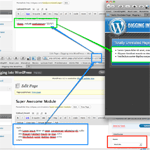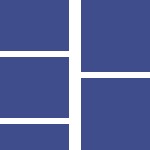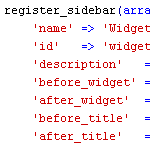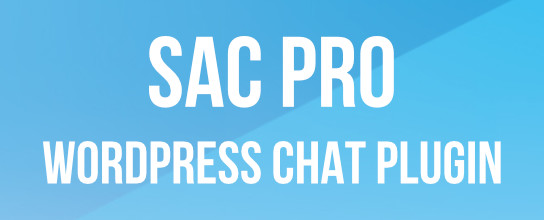Shortcodes in Widgets
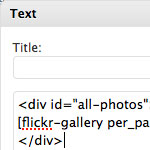
I had occasion the other day to run a shortcode inside of a text widget. You know shortcodes… we talk about them all the time. They are keywords in [square_brackets] that do something special.
Sometimes they do something really simple like return a string (so you can have a global location to customize some string of text, for example), or they do something more complicated like call a plugin that does something fancy like build a photo gallery.
But alas…
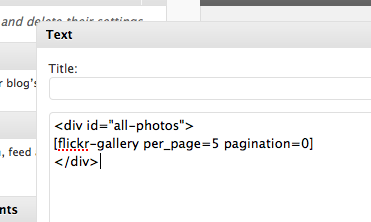 This ain’t gonna work “out-of-the-box”
This ain’t gonna work “out-of-the-box”After tinkering with some far-too-complicated solutions, someone on Twitter helped me with a deliciously simple solution: Just add this to your theme’s functions.php file:
add_filter('widget_text', 'do_shortcode');This will ensure that the text content of widgets is parsed for shortcodes and those shortcodes are ran. Awesome.
Stephanie Leary wrote a great article on Using Shortcodes Everywhere, which covers this as well as using shortcodes in a bunch of other places: Comments, templates, excerpts, etc.
5 responses
-
I use this for Members only content. I use a
[member][/member]code for content that is only for members and sometimes along side use a[visitor]code too. -
One line solutions are my favorite kind of solutions.
-
Wow, if I had known this while doing my last WordPress project, it would have made my life so much easier. Unfortunately for deadline restrictions, I didn’t have time to thoroughly research it.
Thanks for sharing!
-
This makes my life a lot easier. I wonder why WordPress would filter out shortcodes for use in widgets.
-
Thank you, thank you, THANK YOU! You saved me hours of work with this. Seriously. Much appreciated!