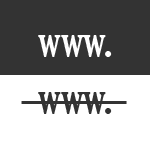New Poll: How Do You Use the WordPress Media Library?
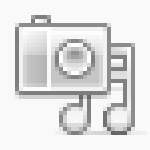
On its own, the WordPress Media Library provides users with a wide variety of great tools for managing media content. The Media Library makes it easy to upload media content such as images and video into an chronologically organized directory structure. During the upload process, WordPress automatically generates thumbnail, medium-size, and large-size versions of images. From there, users may associate individual media items with posts and create galleries of attached content.
Along the way, WordPress’ Media Library provides users with many options and settings for alt, title, and other metadata, and makes it pretty easy to insert media content in various positions within the post. On top of all that, the Media Library now features built-in image editing, which includes everything from rotating and sizing to cropping and flipping.
For this DiW Poll, we ask the question: Do you use the WordPress Media Library, and if so, how much?
As useful as the Media Library is, however, it seems that there is much room for improvement. As far as I know, much of the Media Library’s functionality has been sort of cobbled together in piecemeal fashion over the years, and by itself seems too disjointed and incomplete for serious media management.
Using a plugin such as the NextGEN Gallery helps fill in many of the gaps while providing some essential features such as sortable albums, role settings, tag support, and even slideshow functionality.
Based on the sheer number of downloads for the NextGEN Gallery — 1,495,379 and counting — existing Media Library functionality appears incomplete. It would be awesome to streamline functionality and implement popular features as the WordPress Media Library continues to evolve into the lean mean media-management tool that it should be.
This is all pure speculation and opinion, of course, but it seems like an excellent opportunity to learn more about how the WordPress community actually uses the Media Library and what they think about it.
Poll Results
How Do You Use the WordPress Media Library?
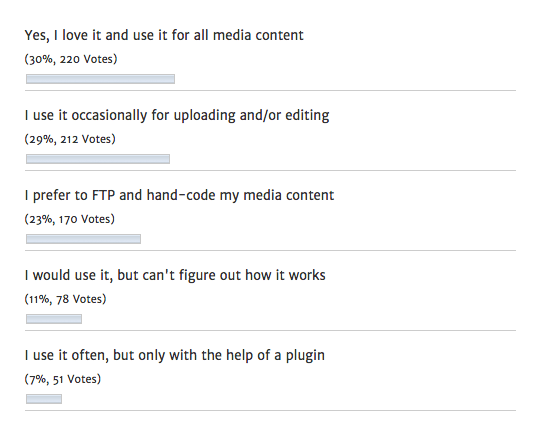
Total Voters: 730
20 responses
-
I’ve been wanting it to merge in sortable albums and the like for a long time. NextGen Gallery seems like a popular choice for it, but I would rather it be built right in.
-
Its incredible how slow new features find their way into the core. For example the functionality of the plugin Called Scissors has finally been integrated and now allows basic image editing but how about gallery pagination?
-
I use the Media Library on my personal site but installed NextGen Gallery on most of my clients site for galleries. It’s just much easier for them to put out new pictures and create galleries.
-
I use it all the time, with or without a plugin.
-
I use the Media Library just for the necessity of uploading images and to quickly get the url path instead of going through the ftp or whatever editor to search for the images. I don’t seem to have much more use for it but that of a library of media.
-
My wife uses it on her site (no need to complicate her life w/ an FTP program, too) but the poll needs an “I don’t like it but I struggle and use it anyway” option.
I don’t like how it seems to over-complicate the image sizing process, and how you can’t add multiple images at once w/o making it a gallery. Or, perhaps I need to spend more time w/ it myself.
Bottom line is it is somewhat lacking.
-
I meant to say “add multiple images (from the library TO A POST) w/o making it a gallery.”
-
I mostly use ftp based uploads, then I can organize them better. Which is great since i have about 60 photseries on my blog.
I only use the media library if I want to blog something taken with my iPhone..that works smooth since it is not very often I do that.
-
used for images only. I use usually FTP.
-
I just don’t bother with the media library. Have all my photos hosted on Flickr.
For uploading images I use iimage-browser
-
Used the medial library exclusively until I installed NextGen Gallery. Wanted to use the tag feature but the tagcloud disappears everytime you click on a choice. Leaves the customer wondering where to go next. Lots of talk in the forums but no solution. Everything else on WP is great but I cannot get a sort by tag on my photos. Seems simple. Will have to learn more code.
-
I really like the WordPress Media Library. It makes uploading a bunch of images a breeze without relying on FTP. I do wish you could insert multiple images into a post with one button press and from there organize the images as you see fit. The ability to set your own sizes and have WordPress resize those images on upload sure makes my life easier. And if you decide on different image dimensions in the future you can just use the Bulk Image Resize plugin to correct all of your previously uplaoded images.
MIME/type templates, finite control over how images are laid out in posts and the easey media library are awesome tools that make WordPress such a joy to use compared to other content management systems out there.
-
the media library is very powerful and very easy to work with, why would i use anything else?
-
I have used the nextGen Gallery but I have found I can do so much with the native media gallery.
The things that I do not like about the native WP media is that users can’t select an image from their existing media library to add to a gallery for a post unless that image in the media library has NO association with any current post.
Together with a lightbox plugin, I get nice looking galleries that are easy to maintain for the clients.
-
I use PhotoQ which is really good. I’d wish there was some way for Media Library to look into other folders/databases, so it could grab images already uploaded via other plugins. I seldom use Media Library.
Editor’s note: 404 link removed.
-
I use the media library for what it is. It’s not the best, but not that bad either. I’ve also used NextGen gallery which has some amazing features. To me, NextGen serves a completely different purpose than the media gallery. It’s one thing to have one place to put images used throughout the site which media library does pretty well. It’s another thing to have albums and various photo display capabilities which is what NextGen does well. To me they are two different products serving two different purposes.
-
For a client site what I miss most is that the images are apparently limited per user. Why can’t one user use the images already uploaded by someone else? I can understand limiting the ability to delete images, but this forces people to upload the same image multiple times.