Yearly archives: 2011
Quick News and Links
Just a few news items and resources worth sharing:
- Awesome new WP theme by CyberChimps.com called iFeature is now available as a free download from the WP Theme Directory. iFeature is packed with features and really looks sharp. Check out the demo!
- Grid of Posts! Michael Clark adapted Chris’ randomized grid of posts for his site’s Recent Posts page. As Mike says, “it’s very Flipboard-esque.”
- Last but not least, Digging into WordPress is now listed on the WordPress Book Page!1 Special thanks to @photomatt, @nacin, @otto42, & @CoenJacobs for making it happen :)
1 For some reason, the WP books page has been taken down, so 404 link removed: https://wordpress.org/about/books/
Create Your Own Functionality Plugin
You have two choices when adding custom functionality to your WordPress site: your theme’s functions.php file, or a plugin. Ryan Imel reminds us that theme-specific functionality belongs in your functions.php file (like registering a sidebar) whereas site-specific functionality belongs in a plugin (like registering custom taxonomies), as well as teaches us how.
404 Link Removed
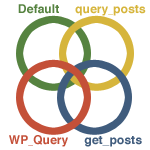
4+ Ways to Loop with WordPress
At the heart of the WordPress theme template is the venerable WordPress loop. When you’re looking at your index.php file, for example, the loop is the part that typically begins with if(have_posts()) and contains all the tags and markup used to generate the page. The default loop works perfectly well for most single-loop themes, but for more advanced designs with stuff like multiple and custom loops, more looping power is needed. Fortunately, WordPress provides plenty of flexibility with four or five ways to loop:
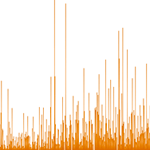
Graphing WordPress Blog Comments Over Time
One of my other sites, CSS-Tricks, has been around a number of years now. There are nearly 1,400 unique pages of content almost all of which have a comment thread. I had a feeling that in the last four years, despite fairly steady growth in traffic and subscribers, that the number of comments per post has dropped. But how to prove it? I don’t know of a way to easily see that data.
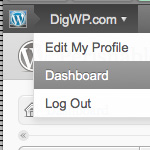
WordPress Admin Bar Tricks
According to our latest poll, so far the votes are pretty much split on whether people love, hate, or don’t care about WordPress’ new Admin Bar. Over time, it looks like “Hate it” has started to pull ahead, but it doesn’t matter because the Admin Bar Toolbar is here to stay, regardless of opinion. Already there are many awesome ways to make it do virtually whatever you want. So that’s the deal, and in this DigWP post, we round up a ton of tips, tricks, and plugins for ultimately mastering the WordPress Admin Bar.
Over 100 of the Best WordPress Blogs
Great to see DigWP.com included in this incredible list of the Best WordPress Blogs over at ThemeShock, where you can find awesome freebies, resources, tips & tricks. They’re also giving away a free retro/vintage WordPress theme that looks pretty interesting. Check it out! Update: 404 link removed.

15 Anti-Spam Plugins for WordPress
During the recent book update, we needed to make some room for the new WordPress-3.1 content. The book is already over 400 pages and growing. So we have to make some hard decisions about which content is useful but maybe not needed in the book.
And, as useful as long lists of anti-spam plugins might be, moving them from the book to the blog seems like a good way to free up some room while keeping the information available. So without further ado, here is a quick list of 15 anti-spam plugins to help you run a more user-friendly, hassle-free comment system on your WordPress-powered site.

Deluxe Widescreen Edition
We cooked up a special widescreen edition of the PDF for Digging Into WordPress 3.1. This new edition contains exactly the same content as the original, but instead breaking the spreads into single-page format, the widescreen version retains the same “two-up” layout, so it’s just like you’re reading the actual printed book. The pages are pretty wide, so probably best for readers with larger screens :)
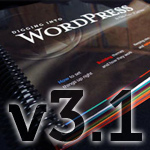
Pre-Orders for 3.1 Printed Books
Good news! Digging into WordPress version 3.1 is now at the printers, with a fresh batch of books expected within the next 4-5 weeks. The new 3.1 books should be available for purchase in May, and we’ve opened up pre-orders for those wanting to use the PDF and other goodies while waiting for the printed version.
HTML5 Reset Theme
Version 2 of the HTML5 Reset by Tim Murtaugh and Michael Pick is out. This time it features a WordPress theme, which is based of Digging Into WordPress’ own BLANK theme. I think we’ll retire BLANK and point to this more up-to-date theme.
The AWESOME Button
Matt Richardson from MAKE magazine makes a USB device button, which when pressed, inserts an alternative word to “awesome”. He demonstrates its use inside the WordPress post editor =)
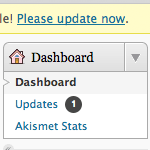
What to do when WordPress Auto-Update Fails
Ahh yeah, WordPress just rolled out another update to version 3.1.1. If you’re able to upgrade via the Admin, updating your site(s) should be a piece of cake: just log in, click a few buttons, wait a few minutes, and done. The convenience of automatically updating the WordPress core, plugins, and themes is awesome, but things can go wrong once in awhile and auto-updates can fail.
If this happens, getting back on track is a bit tricky, so here’s a quick guide to help restore site functionality and ensure a proper WordPress update.
WordPress Hosting Review
Alex Denning is putting together an unbiased and unaffiliated resource compiling the best hosts for WordPress. To get the most accurate results, Alex put up a questionnaire for (self-hosted) WordPress users to share their real-life experiences. This is a great opportunity to share your hosting insights and as a bonus enter to win a six-month membership to the WooThemes Theme Club!
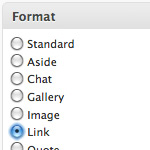
Tumblr Links with Post Formats
With WordPress 3.1’s new Post Format functionality, it’s easier than ever to create your own Tumblr-style Link posts. We do this right here at DigWP.com using our own hand-rolled method. Scroll through a page or two of the site’s most recent posts, and you’ll see that Link posts are formatted and styled differently than regular posts (see screenshot below). In this tutorial, you’ll learn how to use WP’s new Post Formats to setup your own Tumblr-style Links in 3 easy steps.







