Posts tagged: sql
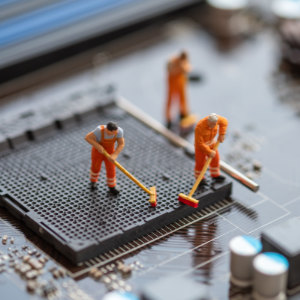
Database Tip: Clean Up User-Agent Data
I just finished up my latest book, Wizard’s SQL Recipes for WordPress. And it’s packed with over 300 time-saving code snippets for managing and optimizing your WordPress database. For example, one of the recipes from the book shows how to delete unwanted user-agent data from the WP comments table. This is an easy optimization step that can help to free up some precious disk space.

Subscribe to Comments Plugin: Delete Data from Database
During the latest site redesign, I removed the Subscribe to Comments plugin. Wisely, the plugin does not delete any subscriber information from the database. So as a part of the site’s redesign slash clean-up, I wanted to export/save and then delete all subscriber information to decrease overall database size. After searching and not finding any specific solution or preferred technique for this process, I rolled my own. Actually it’s just a simple SQL query to get it done! :)
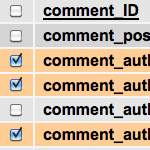
Get Comment Info from the WordPress Database
An easy way for visitors to enter their emails is by commenting on a post. We did this recently for people to sign up for a notification email. Instead of using a plugin or custom function for a one-time email list, we just went with WordPress core functionality and used post comments for people to sign up. Then the trick is retrieving the comment information from the database for the sign-up post.
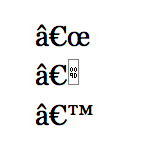
Clean Up Weird Characters in Database
It’s been a crazy month, with lots of drama all over the place. Here at DigWP.com, we had an episode where the site was all screwed up and not loading or only partially loading, blank white pages, and the whole bit. During the process of keeping it together and trying to restore full functionality, numerous database imports and exports were performed under a variety of circumstance. During the rush, apparently the most recent database backup file was somehow uncompressed outside of MySQL before final import.
Several days later, that decompression/unzipping basically converted every quotation mark, em dash, en dash, ellipses and other special characters into some really ugly-looking codes.

Easy Comment Management via SQL Queries
Here are some sweet SQL code snippets for easy comment management. Sometimes it’s easier to modify comment status and delete unwanted comments on a sitewide basis. Using a program like phpMyAdmin makes it so easy to do stuff like remove spam, close/open comments on old posts, enable/disable pingbacks for specific time periods, and so on. Just remember to backup your database before running any queries (just to be on the safe side).

Remove/Replace Content from the WordPress Database
A useful tool to have in in your WordPress toolbelt is the ability to quickly and easily search for, find, and replace specific strings of text directly from the MySQL database. We can do this by entering SQL queries either directly or through one of those handy interface applications like phpMyAdmin, which seems like one of the most prevalent PHP applications on servers today.







