Posts tagged: navigation
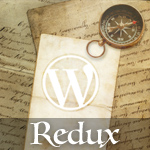
WordPress Post Navigation Redux (New Tags!)
For years WordPress post navigation has been possible thanks to a flexible set of five functions, including posts_nav_link(), next_post_link() and next_posts_link(). These navigational functions continue to work great in many WordPress themes, but there are newer, even more flexible functions available to theme developers. Introduced in WordPress 4, these new navigation functions can make it easier than ever to display nav links for your WordPress-powered posts.
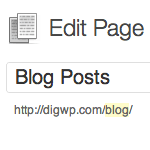
Display Blog Posts on any Page (with navigation)
By default, your latest WordPress posts are displayed on the home page, with older posts available via post navigation on /page/2/, /page/3/, and so on. In this DigWP post, we’ll explain how to display your blog posts on any static page using a custom WP_Query loop that works beautifully with post navigation.
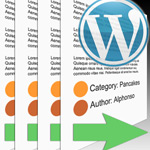
Limit WordPress Post Navigation to Same Author and Category
In this DigWP post, guest author David Powell explains how to limit WordPress’ default post-navigation to include posts only from the same author and category as the currently viewed post. This method is effective, but involves making modifications to core WordPress files, something you should only do as a last resort, and if you know what you are doing. If you’re comfortable with that, read on to learn how it’s done..
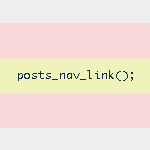
Next/Previous Post Navigation Outside of the WordPress Loop
WordPress provides several navigational template tags to make it easy for visitors to surf your pages. There are basically two different types of template tags used for chronological post navigation:

Optimizing WordPress Post Navigation
Implementing a solid set of navigational links for your WordPress site is one of the best ways to encourage visitors to stick around awhile and check out additional content. For example, after you’re done reading this post, you’ll find a set of navigation links for the previous and next posts in the blog. So you could, if you wanted to, read through every post, one after another in sequential order.
As discussed in our definitive guide to WordPress post navigation, there are essentially three different types of navigational tags for WordPress:

Definitive Guide to WordPress Post/Page Navigation
There are many ways to navigate a WordPress-powered site. There are archive links, category links, page links, internal post links, single post links, admin comment links, tag links, and many other types of navigational links. When it comes to navigating sequentially through your site’s chronological archive pages, category archives, and other types of archive pages, WordPress provides several useful template tags designed to dynamically link the pages together. Likewise, for single permalink post-views, WordPress provides a set of template tags that connects the pages together in chronologically sequential fashion.







