Daily archives: Sunday, November 28, 2010
MediaElements.js WordPress Plugin
MediaElements.js is an open source jQuery-based project (which I use and like) which allows you to use HTML5 video and audio in any browser all the way back to IE 6. It tests if the browser supports HTML5. If yes, it uses that. If no, it falls back to displaying the media through Silverlight or Flash. Regardless of what it uses, the UI is always consistant.
Now available as a WordPress plugin to make it even easier. Just use simple shortcodes to link up the video and specify what options you want (e.g. autoplay, fullscreen, etc).
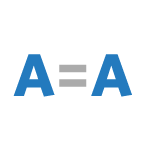
Make the Visual Editor Actually WYSIWYG
In otherwords, match what you see when creating/editing a Post or Page in the WordPress visual editor to what you get when you actually publish it. It’s easier than you might think! Basically you can declare a special CSS file that the visual editor will use to render itself while you are editing it. If the styles in that CSS file match the styles in your live theme’s CSS file, you are straight up WYSIWYG (What You See Is What You Get).







