Monthly archives: August 2010

Pimp your wp-config.php
Easily, the most important file in your WordPress installation is the wp-config.php file. It serves as your site’s base configuration file, controlling key aspects of WordPress’ functionality and enabling WordPress to do mission-critical stuff like connect to the database. Without wp-config.php, WordPress simply won’t work. So whenever you install WordPress, one of the first things to do is pimp your wp-config.php with some custom WP configuration tricks.
Delay Loading of Print CSS
Peter Wilson walks us through making sure print stylesheets are loaded after the rest of the page is loaded, so they don’t hold up page rendering.
Editor’s note: 404 link removed.
Digg Technical Talks – Rasmus Lerdorf
Pardon my ignorance here, but Rasmus starts talking about latency and concurrent requests about 16:30. He then mentions “one line of code” installation of something that sounds like “aqua code cache” that gives WordPress a 3x performance boost in response time / number of transactions per second. Anyone knows what he’s talking about there, shoot a note and I’ll update this permalink with the info. He goes on to talk about much more hardcore-PHP-nerd WordPress optimization stuff.
The scoop via Joost Schuur:
Rasmus is talking about an ‘opcode cache’. It essentially caches the parsed PHP scripts in memory. That means PHP doesn’t have to read it from disk or even convert the humanly readable PHP script code into executable machine code (opcode). The one he’s referring to is APC, which is likely going to be included in the next big release of PHP. Xcache is another popular kind. I run it on my site and got about a 3x performance increase on page request server times, so the numbers add up. The W3 Total Cache WordPress plugin has the option of using Xache or APC to keep popular pages in memory via opcode caching.

Randomized Grid of Posts
I’m all about tinkering with different ideas to display posts with WordPress. After all, it’s just a bunch of data at our fingertips! WordPress makes it easy to output whatever we need. Not long ago we experimented with making a Thumbnail Based Archives. Now let’s have some fun and build a Randomized Grid Archives.

Easy Comment Management via SQL Queries
Here are some sweet SQL code snippets for easy comment management. Sometimes it’s easier to modify comment status and delete unwanted comments on a sitewide basis. Using a program like phpMyAdmin makes it so easy to do stuff like remove spam, close/open comments on old posts, enable/disable pingbacks for specific time periods, and so on. Just remember to backup your database before running any queries (just to be on the safe side).
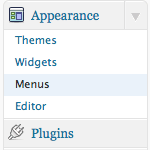
Using Menus in WordPress 3.0
The menu system in WordPress 3.0 was hotly anticipated. But perhaps unbeknownst to many average WordPress users, actually using this feature takes some coding work. In fact, even enabling the features take a bit of code. So if you have WordPress version 3.0, but don’t see the Menu item in your WP Admin Area (as shown in the Featured Image for this post), don’t worry. Until you implement the required code, most likely you’ll be seeing something like this:
WordPress Update: 3.0.1
Just a reminder that WordPress version 3.0.1 is available, so take a few moments and update your website. Staying current is one of the best ways to keep things running smooth, safe and secure. The new version addresses about 50 minor issues and helps to make WordPress 3.0 even better.
Amazingly, WordPress 3.0 was downloaded nearly 11 million times in 42 days. So HUGE congrats and thanks to the entire WordPress crew for an amazing piece of software.







