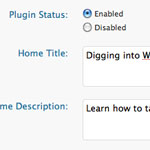wpSEO vs. All-In-One SEO Pack

The most popular SEO plugin for WordPress is certainly the All-In-One SEO Pack. It’s on just about every plugin roundup you’ll ever see. It’s free. It works well. But it’s not the only kid on the block. One of the guys from WP Engineer has a competing product: wpSEO. I’ve now used them both. I thought a head-to-head comparison would be useful for people to make their own decisions.
Let me note that this isn’t an absolutely comprehensive comparison of every single feature. For example, they both claim to be fast. I’m not techy enough to know which one is really “faster”. These are the features that are important to me as a web developer and site admin.
| AiOSEO | wpSEO | Notes | |
|---|---|---|---|
| Is there a free version? | Yes | No, 10 day trial | I think if you like the wpSEO feature set, you should go for it right away. Configuring your SEO one way and then ditching all that 10 days later seems counter-productive to me. |
| Paid version? | $69.99 (sometimes on sale) |
$24.99 (one site) $64.99 (unlimited) $124.99 (professional) |
The paid version of All-In-One SEO just removes the donation links at the top of the plugin settings. The wpSEO only has a paid version. |
| Support | Various monthly plans, starting at $10/month | Included with paid plugin | If you need support, wpSEO is cheaper as it’s just included with the plugin price. I can’t vouch for either as I’ve never needed support. I gotta imagine support for both of these is unbearable. WHY AIN:T i #1 on da GOOGLe?!?! |
| Meta descriptions | Auto-create and controllable | Auto-create and controllable | This is the most valuable thing to be for both plugins. Meta descriptions are important for SEO and for quality link displays on SERPs. Both plugins will auto-generate these for you, or allow you to override them on a per-post/per-page basis. |
| Meta keywords | Auto-create and controllable | Auto-create and controllable | Keywords are far less important than descriptions, but using them doesn’t hurt. All-In-One allows you set your own or can use the posts tags and/or categories for them. wpSEO won’t automatically use tags or categories, but will intelligently use <strong> and <em> tags in your text content or mark them with specific short tags. I also like how you can turn off the keyword override on individual posts with wpSEO (less cruft to look at if you know you don’t use it). |
| Title Control | Sort of | Full | Title control is just as important as Meta descriptions. All-In-One SEO defaults to the best possible (in my opinion) format which is [Post Title] | [Site Title] and is totally configurable for different types of pages. What you can’t do is completely override a post title, which you can do with wpSEO. Both plugins are pretty equal in ability here. | Canonical tags | Yes | Yes | Canonical tags tell search engines which URL the content on this page “really” belongs to. For example, if you have paginated comments, you might have several different URLs which display the same content, which can lead to duplicate content penalties. Both plugins take care of this for you. |
Other little features
- You can disable All-In-One SEO without deactivating or uninstalling it.
- You can export and import settings with wpSEO. So if you have a specific setup you like to use, it’s easy to move that to other sites.
General thoughts
- wpSEO definitely has more features, but of course more isn’t always better. The settings page may be overwhelming for some.
- AIO SEO is free, and does all the things I consider vital for a SEO plugin.
- On a pure features / functions / UI standpoint, I like wpSEO better.
24 responses
-
How about don’t pay for crap plugins.
Use Platinum SEO pack.-
@Cremin Platinum is horrible – for a LONG time wasn’t ever updated, always the last to update code, was buggy.
AIOSEOP is the best free option hands down.
-
-
Hey Chris,
I was wondering if you actually use these plugins on your projects. Cuz from the descriptions, most of this stuff is easily to implement without reaching for a plugin.
-
I’m curious about this too. I tend to bake SEO right into a theme rather than rely on plugins.
@Chris – Do you use these or write your own optimizations into a project site/template/theme/whatever.
-
-
Another player in the field is Headspace2. Featurewise it has everything you might come up with.
-
The website for wpSEO is wpseo.org, don’t know which URL you used in the text above. ;)
For me wpSEO is the #1, it has a lot of cool features.
Thx for your comparison.
-
I’ve been using the Platinum SEO pack for WordPress and it does pretty much the same stuff. The one differentiator is automatic redirects for changed permalinks. In other words, if you publish a post and then change the url for that post, the Platinum SEO plugin will keep track of the changes and redirect to the right one.
-
ohh… why it’s not free… =(
-
It’s my personal opinion, but i think you can benefit much more from this plugin by releasing it for free under GPL license.
-
I have a routine that creates custom titles (embedding the post title, search term, category, etc into the meta title based on page type), that I’m pretty sure I got from CSS-Tricks. I also have a similar routine, that I wrote myself, that creates custom meta descriptions. Where appropriate, it uses the excerpt as the meta description. Otherwise, it uses the meta title set in the other function. As you say, keywords are far less useful than they used to be so I use the same keywords on every page. I follow common sense practices (quality content, no duplication, etc) and don’t use any seo “tricks” such as embedding white on white keywords in the post or other such silliness.
Beyond what I have described, what can either of these packages do for me?
-
Regarding the speed of All in one SEO, the support team at Dreamhost asked me to uninstall it as they said, “All in one Seo is very inefficient and it is a major cause of whole load on your PS”
I don’t know how is going other people’s experience with it.
-
I cannot talk for All in one SEO, but you won’t have this kind of problem with wpSEO, since it is pretty lightweight and fast.
-
-
Very nice article.. worth reading it. Thank you for posting such a nice post about seo :D
-
Thanks for the roundup! It documents the differences between wpSEO and All in one SEO pack and does make the deciding process easier!
-
I really like the ability to change the menu link title, page title, and document head title in AIOSEO. Does wpSEO do this as well?
-
Hi Casey, it does it as well. You can set it to be changed to a standard title, dynamically generated title – you can set the constants and you can change the title for every post or page. If you want you can try it out wpSEO 10 days for free. If you don’t like it, you can uninstall it easily.
-
-
Hey Guys, I just want to know what you think about SEO Ultimate. Has anyone tried this one.
-
SEO Ultimate seems to have a lot of great features and feels like a great plugin. I’ve used it on a few websites. The only thing that I’m not sure about is whether it is very lightweight and fast compared to wpSEO?
-
-
Good post, you would think that WordPress would include more SEO functionality in the default build. Its a shame they don’t.
-
if AIOSEOP does all the things that we consider vital for a SEO plugin, I’ll still using it.. moreover this is free, and $24.99 is still too expensive for me but thank you anyway..
-
Thanks for the roundup, Chris – good overview.
Regarding the “Title Control” row in your table: Unless I’m missing something, AIOSEOP allows you to change the title on a post-by-post basis in a meta box when editing posts.