Monthly archives: January 2010
Welcoming Two New WordPress Sites
Last night while twittering, I enjoyed the launch of two incredible new WordPress sites. First announced was WPShift1, specializing in custom WordPress themes:
Our WordPress themes offer you infinite customisation: just drag and drop. Beautiful sites are now for everyone. Customisable sites are now for everyone.
Then almost immediately after the WPShift tweet, Ben Gillbanks announced his newly acquired and freshly redesigned WPVote2 site, where the WordPress community can submit and vote for their favorite WordPress posts. Think of it as way better than Digg for WordPress.
Both Alex and Ben did a tremendous job with their new sites. Congrats to both!
1 Editor’s note: 404 link removed.
2 Editor’s note: 404 link removed.
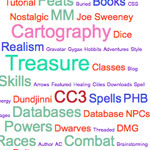
Rounded Font-Sizes (with Colors!) for Tag Clouds
Tag clouds accomplish their varied font sizes by applying inline styling to each tag. The resulting font sizes can be really weird with values like font-size: 29.3947354754px;.
Of course, there is nothing inherently wrong about that, but it feels a bit unsettling and less controllable. Awesomely, Mike Summers sent in a solution he uses on his own site..
New Default Theme for WordPress 3.0
When 3.0 comes out, Kubrick and Classic will be dead and a new theme will be in. I don’t think it has an official name yet, but you can check it out so far by following the link. It’s currently in active development, I’ve noticed changes just in the few days I’ve been watching it.
Raises the bar, if you ask me.
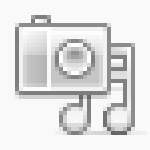
New Poll: How Do You Use the WordPress Media Library?
On its own, the WordPress Media Library provides users with a wide variety of great tools for managing media content. The Media Library makes it easy to upload media content such as images and video into an chronologically organized directory structure. During the upload process, WordPress automatically generates thumbnail, medium-size, and large-size versions of images. From there, users may associate individual media items with posts and create galleries of attached content.

Leave Comments Open Forever on Specific Categories or Page Templates
I like the idea of shutting off comments after a certain number of days. Here on Digging Into WordPress we do it after 90. After that kind of time, the “community” of the discussion is long over. I think a good practice for turning off comments is to instead leave a message informing visitors that the comment thread is closed, and offer a course of action in case they have something of grave importance to share. Here is an example from CSS-Tricks:
WordPress Foundation
“The point of the foundation is to ensure free access, in perpetuity, to the projects we support. People and businesses may come and go, so it is important to ensure that the source code for these projects will survive beyond the current contributor base, that we may create a stable platform for web publishing for generations to come.”

Custom Query Shortcode: Run a Loop inside Any Post/Page
I had the occasion yesterday to have a page with a section on it where it would output a very specific set of other pages, which would need to change dynamically. What I could have done is built a special page template for this page, and inside that template run a query_posts() to get these posts. But I wanted this page to remain editable from the admin. Besides, creating a special page template every time you need to do something like this is too cumbersome. WordPress is extensible enough to do better.
Previous Post Link on index.php
Jack Osborne emailed me with a question. His blog layout shows single posts at a time, with a set of arrows to navigate forward and backward in time. This works great on the single.php page where you can use next_post_link() and prev_post_link(), but those don’t work on the index.php file.
Jack wrote up the solution I sent him.

Sold Out
The first printing of the print version of our book is sold out. We are in the process of updating the book to add all the new stuff up to WordPress 2.9.1, as well as some new secret awesome bonus stuff. We’ve decided to hold off on the second printing until that is ready (next month). When it is done, everyone who has already purchased will of course be getting it as a free update.
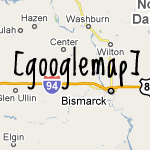
Google Maps Shortcode
David Hollander of SparkWeb Interactive sent us in a little code clip for inserting Google Maps into Posts/Pages by the use of shortcodes. Google actually has copy-and-pastable iframe code already in Google Maps that is really easy to snag, but David was having problems with the Visual text editor screwing up the code when saving the Post. With a short code, no problem.

Poll Results: How Many Plugins do You Use?
Back in October, we asked the WordPress community How Many Plugins do You Use?. Several months later, over 1300 people have voted, and here are the results:
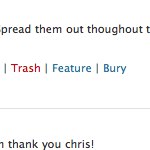
Feature/Bury Comments
In my WordPress Wishes post, I mentioned something I thought would be cool: the ability to “feature” or “bury” comments. This would be very simple, just a few extra links when viewing the comment moderation list in the Admin area.
The result would just be extra CSS class names applied when the comments list is output. Utkarsh Kukreti came to the rescue! Here is his announcement post and the plugin in the repository.
An Idea for a New Default Theme for WordPress
“In 2010 WordPress will get a new Default Theme, replacing the beloved/hated Kubrick Theme with a new Theme called 2010. I’ve got opinions on the matter. Oh, do I have opinions. I’ve even gone so far as to create a working idea for a new Default WordPress Theme. Read on to find out more.”
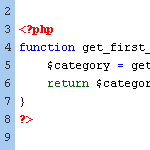
Include the Category ID via post_class
The default output for WordPress’ post_class template tag includes class names for just about every type of page view imaginable:







